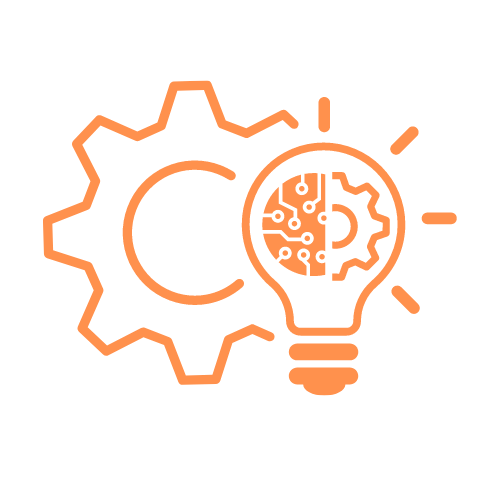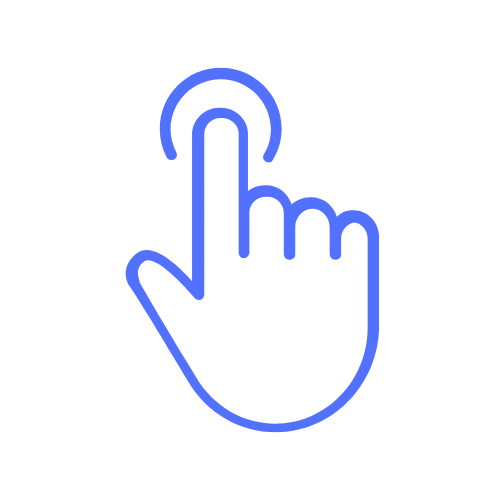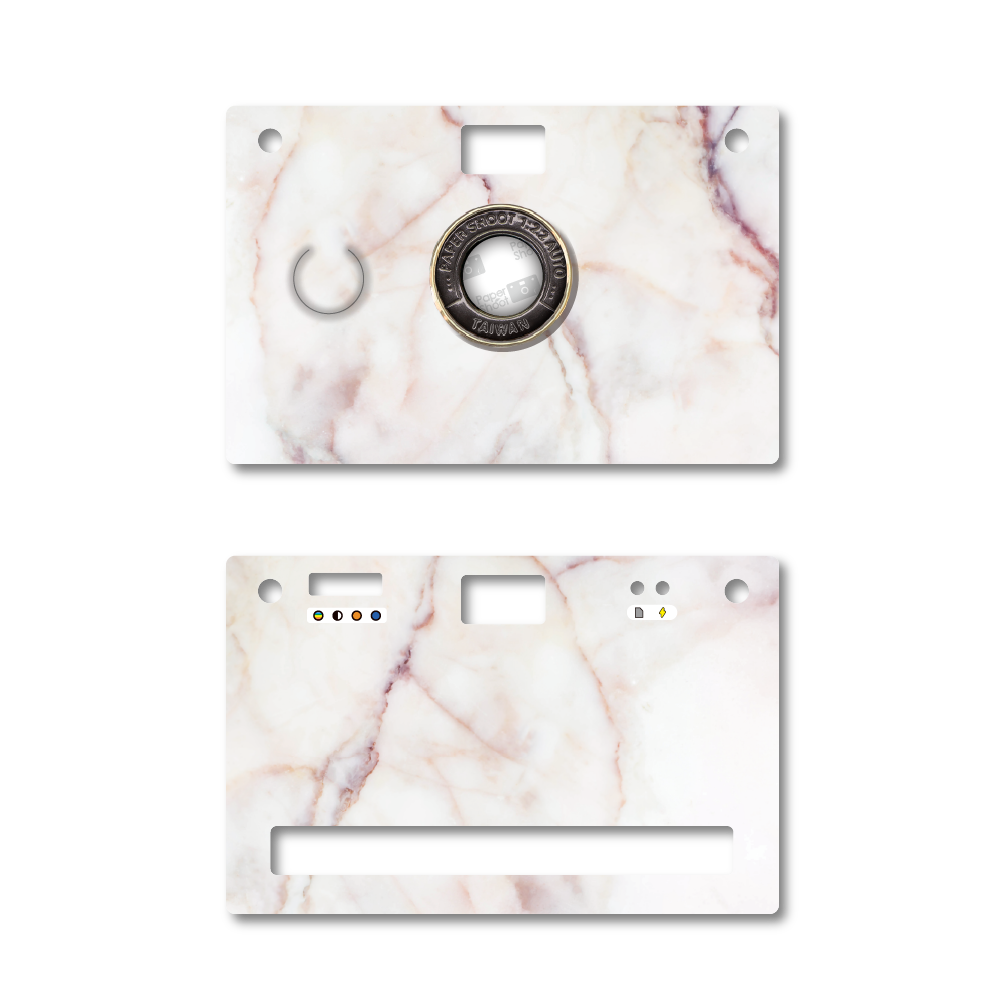
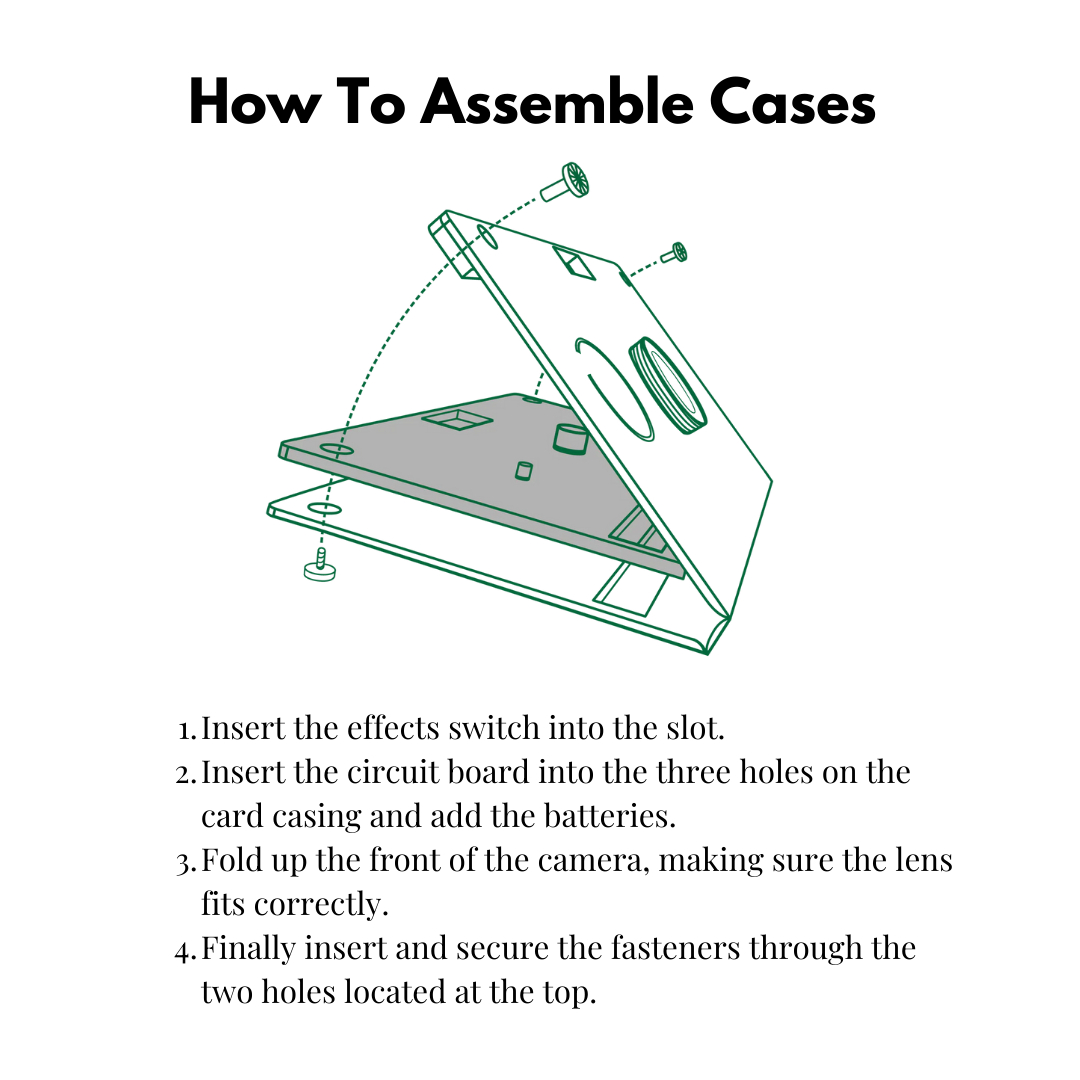
Marble Bianco Rose Paper Camera Case
PAN INDIA FREE SHIPPING
What's Included In the box ?

Marble Bianco Rose Paper Camera Case
Sale priceRs. 1,400.00
Regular price (/)
Product Details
FEATURES
DIMENSIONS & WEIGHT
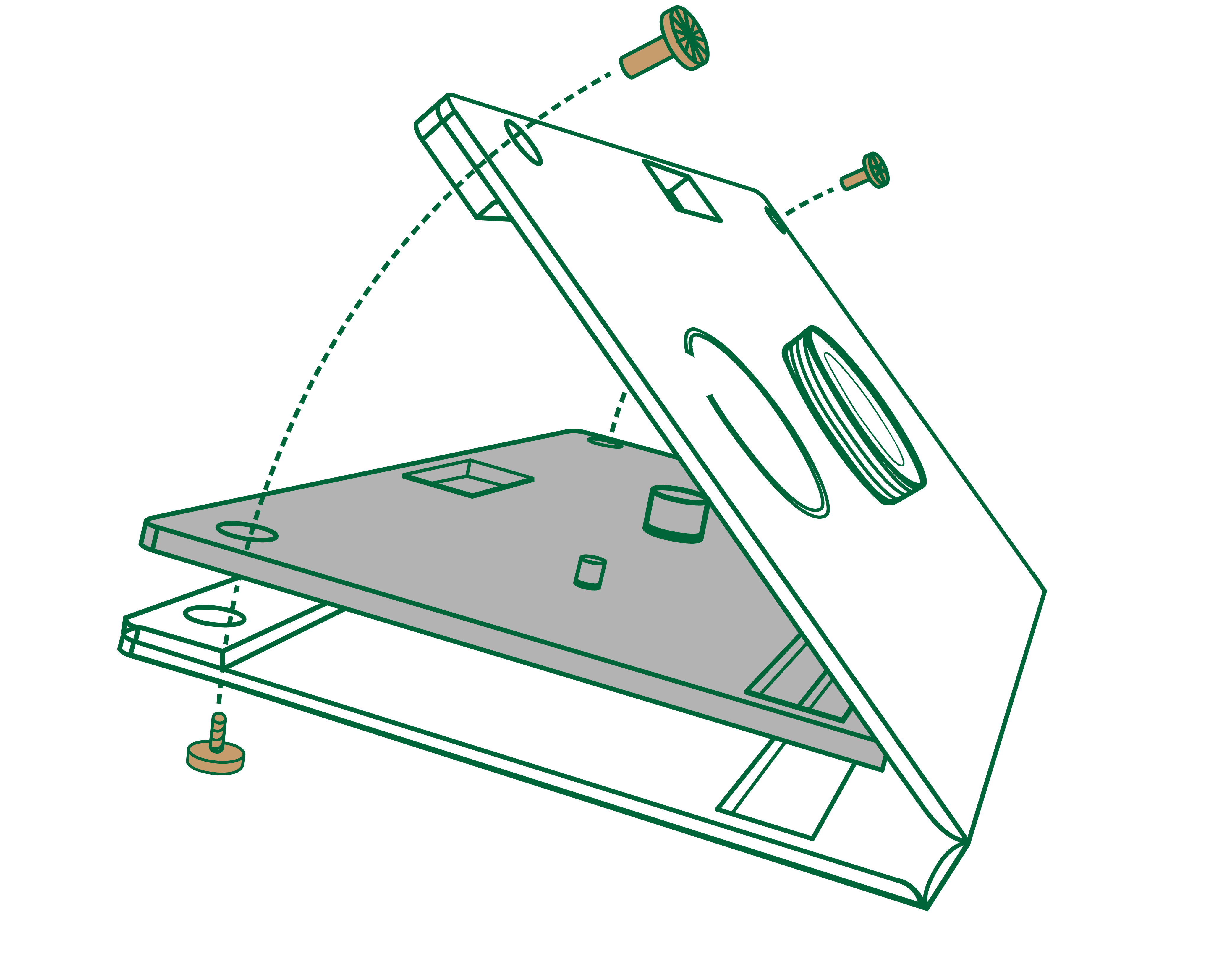
How to Assemble ?
- Insert the effects switch into the slot.
- Insert the circuit board into the three holes on the card casing and add the batteries.
- Fold up the front of the camera, making sure the lens fits correctly.
- Finally insert and secure the fasteners through the two holes located at the top.